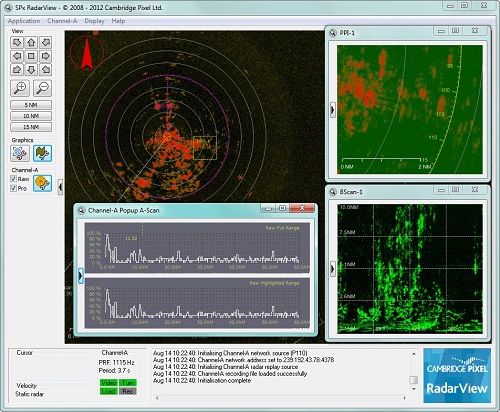
Overview
A key feature of our scan-converter is the ease of adding radar display into your existing Windows or Linux application. Our Radar Insertion technology allows the scan converter to insert its image into your Windows/Linux graphics application with minimal changes to the application code. This allows developers to build the graphics application with normal Windows or Linux graphics tools, optionally with third-party graphics and mapping toolkits. The SPx software adds the real-time radar image into the display window using capabilities of Windows and X11 to support real-time, highly efficient, multi-window compositing. The result is a real-time, smoothly-rotating radar image added into a multi-layer graphics applications.We recognise that there are different requirements for radar display - Windows/Linux, Client/Server, 8/16/24/32 bit, different display modes, underlay maps and overlay symbology etc. We provide solutions that can fit around different software architectures. If you have an existing Windows or Linux application, we can insert radar as a software layer with minimal changes to your application structure.
Feature
■ Software only, no special hardware