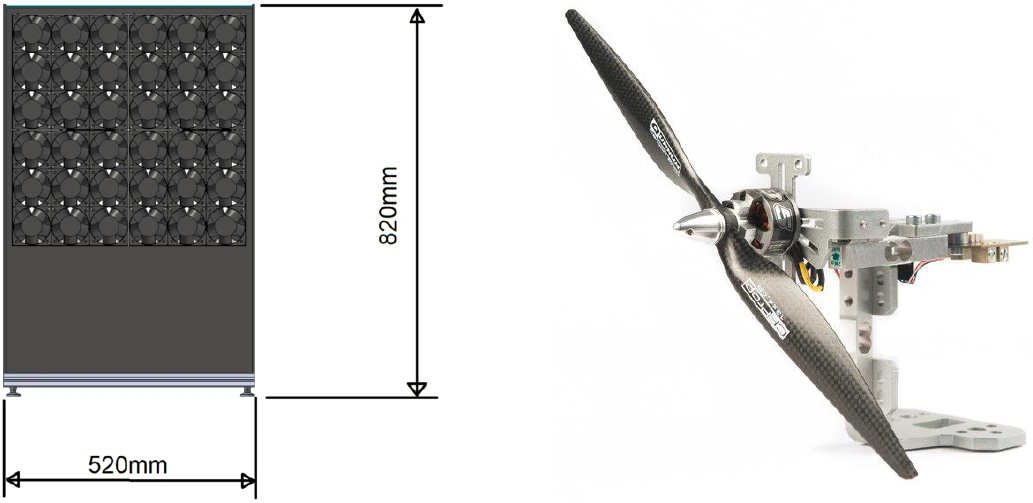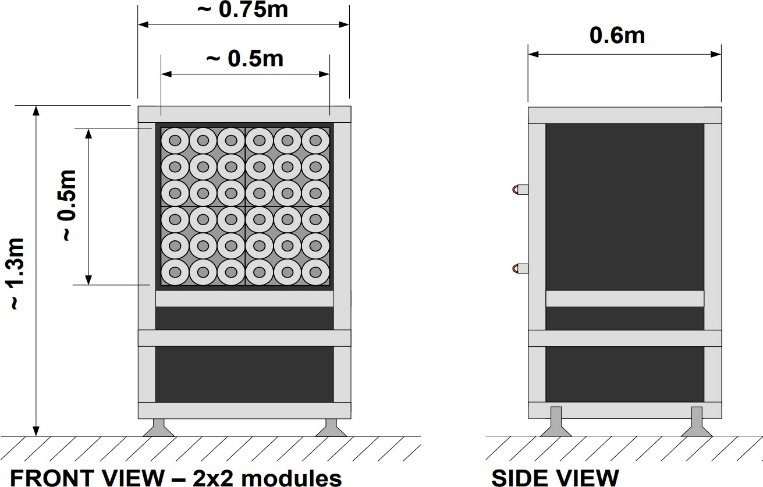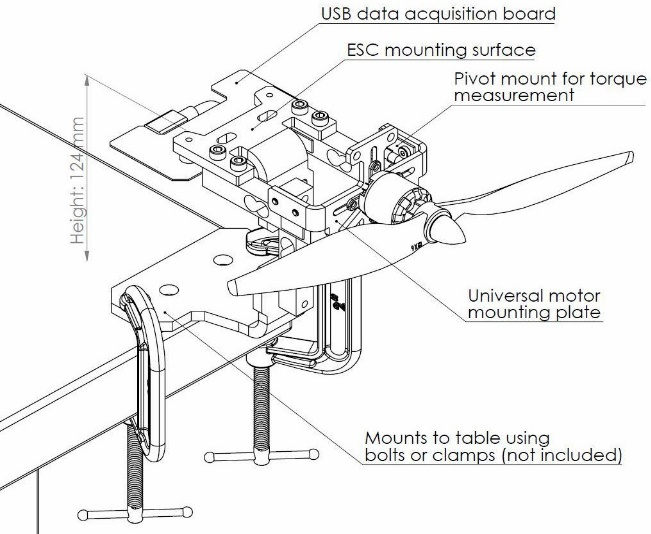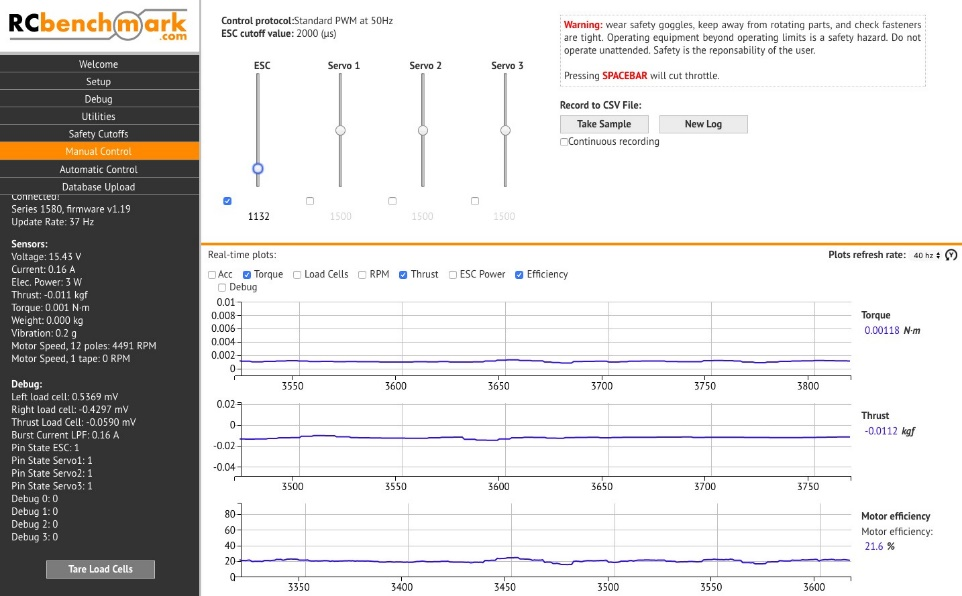This testing set-up is designed to study the effects of different wind profiles on motors, propellers, ESCs and batteries. The kit includes a 2×2 Windshaper and a Series 1580 Test Stand.
The 2×2 Windshaper is a 50×50 cm open wind tunnel (Figure 1). The wind generator is composed of 4 modules, each with 9 wind pixel fan units. Each wind pixel is equipped with 2 counter-rotating fans that generate a flow speed up to 16 m/s. The Windshaper is managed with the WindControl software that allows you to precisely control wind settings with simple commands.
Series 1580 Test Stand
The Series 1580 Test Stand measures thrust, torque, RPM, current and voltage (Figure 2). System efficiency values are automatically calculated after the test is completed and additional sensors can be added to measure temperature and airspeed. The stand is controlled with the RCbenchmark Software that allows you to control your ECS's throttle directly from the GUI and view your recorded data live. Your tests allow you to collect important information about propeller and motor efficiency as well as consumed power.
Fig.1: 2×2 Windshaper Front View Fig.2: Series 1585 Test Stand
Applications
■ Study propulsion system performance with diverse wind profiles
■ Thrust / torque propulsion tests
■ Power and efficiency characterization
■ Flight replay testing
■ Dynamic testing
Hardware
The 2×2 WindShaper Station is designed to provide the full wind tunnel experience while fitting in smaller labs and test facilities. The system comes with four modules of nine fans each, a power and control unit with ethernet interface, the structural and fastening elements and the power distribution box and cables. Figure 3 shows the wind generator's dimensions and module layout.
The accompanying test stand is designed to greatly reduce the time required for characterizing and testing brushless motors and propellers, while providing precise and accurate data. Figure 4 shows an overview of the important hardware components of the test stand.
Fig.3: Windshaper hardware overview Fig.4: Series 1580 hardware overview
Software
1) RCbenchmark Software
Our open-source propulsion testing software is included with all test stands and allows you to control your propulsion system and record data easily.
The test stand can be controlled manually or automatically with Windows, Linux, Mac and Chrome OS. The interface displays sensor information in textual and graphical form, which can be recorded as single data points or continuous data. We provide pre-written test scripts, which you can then edit or you can write your own custom scripts.
Once the data is recorded, you can easily export it to a .CSV file, readable with most spreadsheet softwares. You can set-up your own working units, safety cut-offs and live plots to meet your needs. Your results will provide you with important information about propeller and motor efficiency as well as consumed power.
■ Real time graphs
■ Manual motor control
■ Manual servo control (three channels)
■ Calibration wizard
■ Safety cutoffs based on any measured data
■ CSV export
■ Automated test
• Ramps
• Steps
• Measure Kv
• Measure number of poles
• And more...
■ User scripts with documentation
Fig.5: RCbenchmark Software GUI
2) WindControl Software
The Windshaper is managed with the WindControl software that allows you to fully and precisely control wind settings with simple commands. You can manually select the wind pixels that you wish to activate or you can input a mathematical function to reproduce any steady or time-variable wind profile. You can also control your Windshaper directly from a Python script using WindShape's Python 3.x control API.
■ Dynamic control of the wind profile u=ƒ(x, y, t)
■ Smallest possible time step with dynamic control: 0.1s
■ Ready swirl control for each wind pixel
■ Improved WindControl Version 2.2 software
■ Cross-platform portability (operating system)
■ Network communication between user and Windshaper through Ethernet connexion
■ Custom scripting interface using Python 3.x API
■ Web-based graphical user interface
Fig.6: WindControl GUI